How To Use Currency.com
Here you will learn how to use Currency.com. When it comes to investing your hard-earned money, you want to make sure you know what you are doing. We are here to make using the exchange much easier, so you can just focus on your finances!
In this Currency.com tutorial, you will learn how to do all the basic functions of the exchange. Whether signing up, depositing, exchanging tokens, or withdrawing, we will show you exactly how it’s done, and what fees you may encounter.
While not available for US residents, Currency.com is a safe and trusted exchange where you can buy and sell cryptocurrencies, as well as other asset classes.
All About Currency.com
Currency.com is the world’s first fully regulated crypto exchange. It is definitely one of the more complete exchanges out there. You can trade over 1700 assets, including cryptocurrencies, government bonds, and commodities. This exchange is a great one-stop-shop for investors who are looking for a well-rounded portfolio.
It is a legitimate and trusted exchange which has received many awards from Blockchain life and ADVFN. Their AML (anti-money laundering) and KYC (know your customer) protocols are top-notch.
While users from nearly 200 countries can access the platform, including the US (from May 1st 2022) Users from the following countries also restricted:
- Albania
- Barbados
- Bermuda
- Burkina Faso
- Cambodia
- Cayman Islands
- Haiti
- Jamaica
- Jordan
- Mali
- Malta
- Mauritius
- Morocco
- Myanmar
- Nicaragua
- Pakistan
- Panama
- Philippines
- Senegal
- South Sudan
- Syria
- Turkey
- Uganda
- Yemen
- Zimbabwe
- Democratic People's Republic of Korea (DPRK)
- Iran
How to Open an Account
If Currency.com this sounds like the crypto exchange for you, just follow these quick steps to get started!
-
Register Your Account
Click the green Sign Up button in the upper right hand corner.
This will bring you a pop-up screen where you can enter your email address and password. It is a good idea to click the eye button so you can see your password, as you will not enter it again to confirm it.

-
Complete Your Profile
You can immediately browse the platform after this part, but in order to start trading, they will ask you to complete your profile. They’ll ask you your country of residence, address, phone number, and if you accept the terms and conditions.
-
Connect a Deposit Method
After completing your profile, they will ask you to connect your deposit method of choice. This is an essential step if you want to start using the exchange fully. You can connect another crypto wallet, a bank card, or a bank account.

How to Fund Your Account
Funding your account is easy! No matter your deposit method of choice, you can always select “Deposit” from the sidebar menu.
![]()
If you are using the fiat methods of bank card or transfer, then select that method, and enter your account information. On the same screen, you can select the currency that you are depositing and the amount you wish to transfer in.
If you are transferring in cryptocurrencies from another wallet, select the digital token you will be transferring in. You will then see your wallet address for that particular token. From your other crypto wallet, select the appropriate crypto, the amount, and enter your Currency.com wallet address.
Be careful! Each wallet address is currency-specific, so you want to match the currency you send with the wallet address you use!
How to Trade in Currency.com
Now that you have some funds in your account, it is time to trade and build your portfolio. I’ll show you how to trade cryptocurrencies on currency.com
-
Visit the Markets
On the left, click the “Trade” icon. This will take you to the trading platform. From here select “cryptos” on the left.

-
Select the currency pairing you want
You will immediately see a number of options that contain two currencies. The one first is the one you are buying. The second is the one you are buying it with. In this example, you are buying Bitcoin with USDollars.

-
Review Your Trade
On the right-hand side of the screen, you can enter and review the details of your trade. Select the amount of crypto you want to buy and the amount, if any, leverage you want to use. You can review the details of the trade by selecting the green information “i” next to “prepayment.”
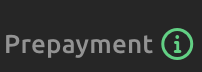
There you will be able to see details such as the total amount you are trading, the leverage, and the relevant fees that Currency.com will be charging.

if the details look good to you, click the green “BUY” button below!
Trading Fees
Currency.com has a somewhat complicated fee structure. They will take a commission for deposits with bank cards(3.5%), but not with bank transfers. They will also charge a similar amount for withdrawals, though even bank transfers here will cost you 0.15% with a $20 minimum and a $200 maximum.
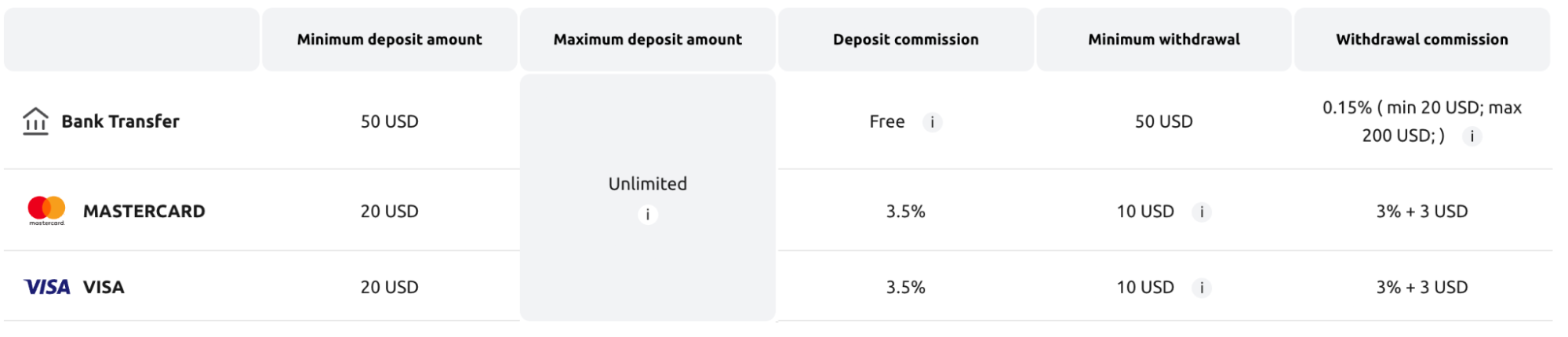
There are also exchange fees on Currency.com. To trade from a crypto to another, they will charge a 0.2% commission. Trading between a crypto and other tokenized currencies will cost you 2%.
Currency.com Security
Currency.com is a safe site that employs the latest AML and KYC protocols. But in order to make the most out of their security efforts, keep these tips in mind as well!
- Make sure to validate your email and phone number to enable two-factor authentication.
- Be wary of requests from people claiming to be Currency.com double-check the domain name.
- If you have any doubts, contact their live chat helpline, which you can find in the bottom-right hand corner of the screen.
Who is Currency.com for?
Currency.com is a full suite investment platform. It offers lots of trading options, including leveraged. It is best for advanced investors who will want to trade fiat, cryptocurrencies, assets, and indexes.
It also has some important geographical limitations, namely not being available in the United States.
***
DISCLAIMER
The views, opinions and positions expressed in this article are those of the author alone and do not necessarily represent those of https://www.cryptowisser.com/ or any company or individual affiliated with https://www.cryptowisser.com/. We do not guarantee the accuracy, completeness or validity of any statements made within this article. We accept no liability for any errors, omissions or representations. The copyright of this content belongs to the author. Any liability with regards to infringement of intellectual property rights also remains with them.