
BitPay
Characteristics
Features
Supported Platforms
Cryptos (4)
BitPay Wallet Review
BitPay Inc. is an online cryptocurrency wallet company. In 2011, Jim Aviles and Stephen Pair started the company as Copay. The BitPay wallet gives owners access to store, send or receive Bitcoin (BTC) and Bitcoin Cash (BCH). All transactions go through an account that can be managed on multiple devices. BitPay is open source. The wallet also has a clear user interface and is available as both a desktop client and mobile app. As an HD wallet, BitPay is quite secure.
The BitPay wallet supports multiple languages and displays prices in about 150 currencies. In addition, the Chrome version permits integration with hardware wallets.
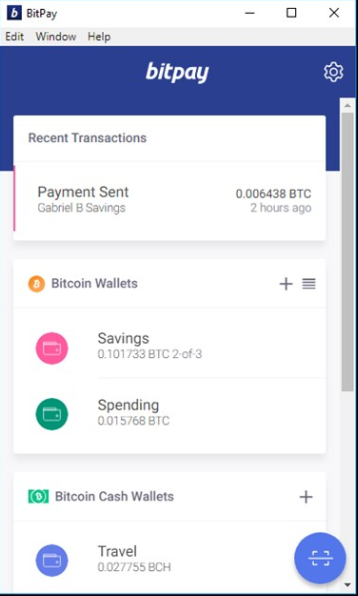
General Information
In case you are wondering what the connection between Copay and BitPay is, Copay is the primary “development head” for the BitPay wallet app. Both names are used interchangeably in some respects. Copay was popular for better overall integration of wallet solutions. It allows a single wallet to have multiple users. It is also perfect for businesses where multiple signatures are needed to secure payment.
After BitPay diverted from Copay, the company decided to keep Copay as a pure wallet. BitPay removed all features not related to sending, receiving, or storing digital assets. The developers also removed the gift cards buying feature of the Copay app. However, the BitPay wallet app still has full gift card support.
Then, Glidera, a new wallet client was introduced. This allows users to buy BTC through the Glidera platform, directly from the wallet. The primary difference between BitPay and Copay was the former app’s integration with the BitPay Card.
BitPay Card is a prepaid Visa debit card. With the BitPay Card, you can securely pair and load through the BitPay app. For people who earn a living with BTC, this makes the BitPay wallet app a great interface. Users can easily manage both traditional finances and BTC spending/savings wallets.
BitPay Inc. was founded in 2011 as a crypto payments processor. The company develops products for both business use cases and individual use cases. The wallet was developed in 2015 on the Copay platform as a non-custodial HD wallet for crypto assets. BitPay is based in Atlanta. Competitors include Trust Wallet and Coinomi, among others.
BitPay Wallet Supported Coins
The wallet supports only BTC and BCH. Payment with the wallet is available with over 40 merchants including Microsoft, Shopify, 3DCart, Cydec, Foxycart and more.
To find out where you can trade all of the abovementioned cryptocurrencies, check out our Cryptocurrency Exchange List.
Bitpay Wallet Fees
The wallet charges fees for instant and automatic exchange of Bitcoin. However, the rates depend on the volume of digital asset traded. Here is a breakdown of fees associated with using the wallet:
- Miner fees: These go to miners on the blockchain. These miner fees are not fees earned by the wallet. However, your transaction confirmation time will depend on the fees you pay.
- Network Cost: When you pay an invoice with the wallet, your payment goes to a BitPay address. The wallet charges network miner fees to move invoice payments. This is done so that they can combine them for processing in a “UTXO sweep.” UTXO means Unspent Transaction Output.
- Processing Fee: The wallet charges a 1% processing fee to its merchants. Merchants may choose to pass this fee on to the buyer.
- Refund Miner Fee Cost: There is a refund fee cost when you underpay or overpay an invoice. If you initiate a refund to yourself, the wallet will deduct the miner fee cost. The cost of returning the payment will be deducted from the total refund amount you receive.

Bitpay Wallet Price
The BitPay Wallet app is free to use. Download via the respective app stores for Android and iOS devices. Here is an official link to download the desktop version.
Bitpay Wallet Ease of Use
The wallet has a cool interface and it is quite easy to use. When creating a new wallet, you have the option to enable the single address option or create a regular wallet. The difference between both options is that a single address wallet is useful for donations. It is also useful for other scenarios where transparency is important. NOTE: You will not be able to convert a regular wallet to a single-address wallet.
Sending payments is made simple with the QR code scanner. You might also choose to save payees to your address book for easy access. Other wallet features include:
- E-mail and push notifications for payments and transfers
- Easy spending proposal flow for shared wallets and group payments
- Support for BTC testnet wallets
- Customizable wallet naming and background colour
- BitPay visa card integration
- Multiple BTC wallet creation and more

Anonymity
The wallet utilises KYC measures to verify its users. To get a BitPay card (but not the wallet), users will have to give out personal information.
Security
Most bitcoin wallet addresses only have one private key that can sign and authorize transactions. If that key is stolen or lost, you will not be the only person that can spend your funds. For this reason, BitPay uses multi-sig authorization to secure your wallet.
A multi-sig wallet requires several private keys to authorize transactions. The multi-sig address structure lets you split those private keys across multiple devices or people. You choose how many devices or people to share the wallet with you. You also choose how many co-payers you need to enable a transaction.
In addition, the wallet’s HD design allows you to back up your wallet using a seed phrase. The phrase provides a more convenient way to secure your funds.
Overall, this wallet is a very secure wallet albeit there are reports of security breaches in the past. In these reported incidents, large sums of money have disappeared.
Where to Buy Bitpay Wallet
You can download the apps on Google Play Store or Apple App Store free. It is also available for Windows, Mac OS X, and Linux. Visit the wallet’s official website for more details.
If you prefer a hardware wallet, check out our reviews of Ledger Nano S and Trezor.
Reviews
Log in to post a reivew
No reviews yet
Be the first to share your thoughts!