
GreenAddress
Characteristics
Features
Supported Platforms
Cryptos prises en charge (1)
UPDATE 10 January 2022: GreenAddress Wallet has rebranded into Blockstream Green Wallet. Please see our review of Blockstream Green Wallet here.
Accordingly, we have marked this exchange as "dead" and moved it into our list of inactive projects.
GreenAddress Wallet Review
GreenAddress Wallet is an open-source online digital asset wallet. The wallet enables users to access, store, send or receive BTC alone. Users can access their wallet through web and mobile. It is also available as a Chrome extension. GreenAddress is relatively easy to use although it is most suited for more experienced BTC traders.
Apart from being open source, GreenAddress have good security features to ensure the safety of user funds. This includes Multisig and several layers of 2FA. The wallet supports 12 languages.
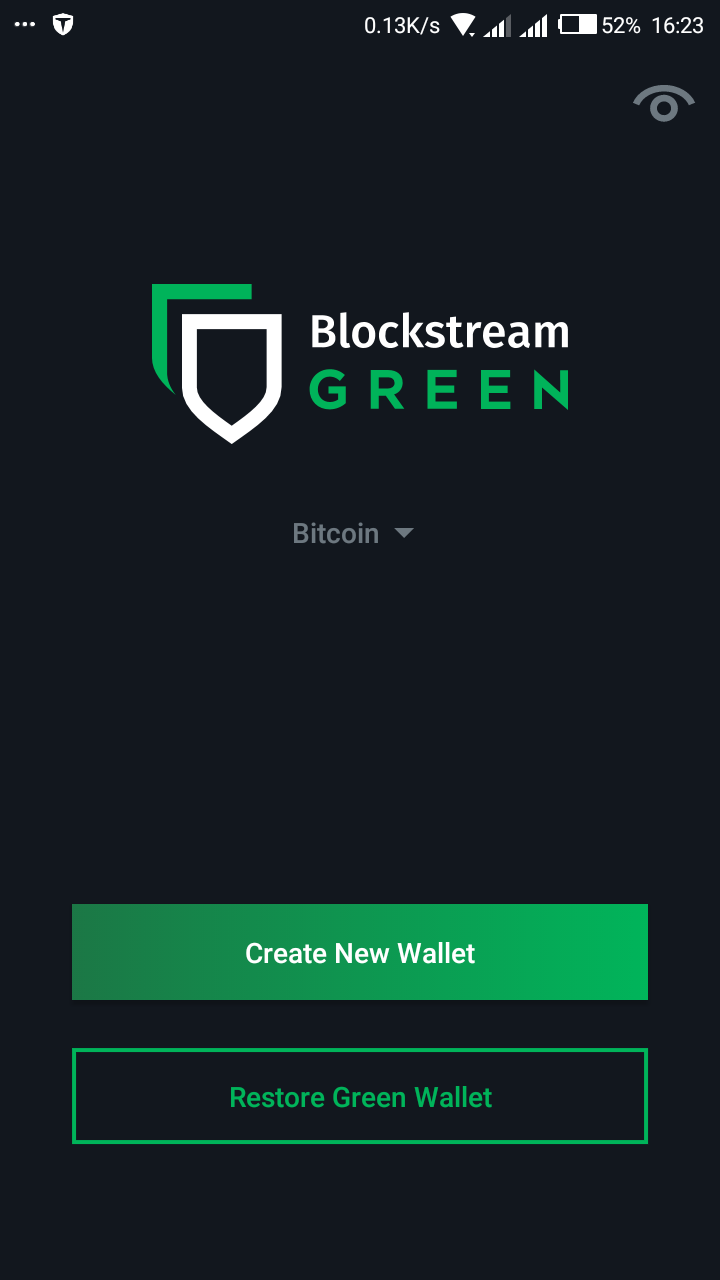
General Information
Lawrence Nahum is the brain behind this wallet. He founded the company alongside Jerzy Kozera, a full stack developer in 2013. GreenAddress Inc. has the reputation of being the first to implement Multisig, HD, 2FA and dynamic fees to BTC wallets. The company is registered in Malta.
In July 2016, Blockstream acquired the company for an undisclosed sum. Blockstream is a pioneer company in Bitcoin and Blockchain technologies founded in 2014 by Adam Back. The company has a mission to create the financial infrastructure of the future. In spite of its acquisition by Blockstream, GreenAddress remains an independent entity till date. The wallet has been tagged as one for experienced traders with fancy desires. Main competitors include Coinbase Wallet and Blockchain Wallet.
GreenAddress Supported Coins
The wallet allows users to hold only one type of digital asset – BTC. You should try other alternatives like MEW or MetaMask if you are looking to hold other types of digital assets.
If you want to find an exchange where you can trade Bitcoin, check out our Cryptocurrency Exchange List.
GreenAddress Fees
The wallet allows instant and automatic transactions in BTC for fees that are subject to change. All transaction fees go to miners in the BTC network.
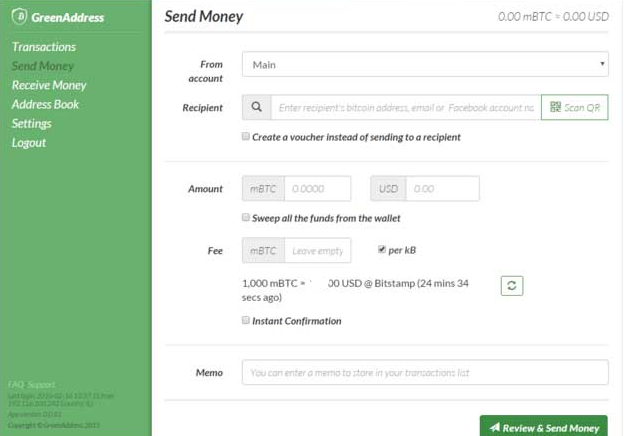
GreenAddress Wallet Price
The wallet app and Chrome extension are free to use. The app is available for download on the respective app stores for Android and iOS devices. In addition, you can find the Chrome web extension on the Chrome Web Store.
GreenAddress Wallet Ease of Use
Setting up this wallet might take up to 10 minutes. Therefore, ensure you do this in a calm and private place, away from distractions. Installing the desktop client by Chrome can be quite difficult. We understand the Chrome extension was introduced due to the extra layer of protection it offers.
While signing up, you will generate and save a mnemonic phrase along with a password. The set up works in such a way that the password will further encrypt your mnemonic to create a new one. Along with your password, you can view the original mnemonic with the first.
Note: You can only restore your private keys with the original mnemonic.

Furthermore, you will see a prompt to set up 2FA. The wallet offers four types of 2FA methods – e-mail, Google Authenticator, robocall and SMS. You can select whichever suits you out of the options. To complete the process, create a PIN and you can begin to use your wallet. In the event that you enter an incorrect PIN three times, you will need your password to unlock your account. Also, ensure you do not disclose your PIN to anyone.
Setting up on mobile involves a similar process except that you will experience a slightly different layout. Logging in for the first time will require that you input your mnemonic phrase and password. Subsequently, you will be able to access your wallet using just your PIN.
As soon as you get all these out of the way, you will be ready to receive your first BTC.
Other cool features of the wallet include watch only, spending limit settings and functionality to add more accounts.
Anonymity
GreenAddress wallet values its users’ privacy. No documentation, personal information, or KYC is required to use the wallet. An email address is needed for wallet recovery purposes only.
Security
As a security measure, GreenAddress does not store your keys. The wallet also utilizes Multisig. In addition to this, the developers employed a number of security features in the design of the wallet.
- HD Design offers an extensive backup option for securing private keys. The wallet generates new addresses each time for incoming transactions. In addition, the encrypted mnemonic ensures you are able to restore your wallet if there is a need to do that.
- 2FA methods: This include Google Authenticator, Email, Phone call, and SMS. You can achieve protection against double-spending with 2FA.
- Watch Only: With this feature, you can check your wallet balance or even conduct transactions without full access to your wallet.
Where to buy GreenAddress Wallet
The wallet is available for free for both mobile devices and desktop. Visit your app store or Chrome Web Store to download the mobile apps and web clients respectively.
If you prefer a hardware wallet, check out our reviews of Ledger Nano S and Trezor.