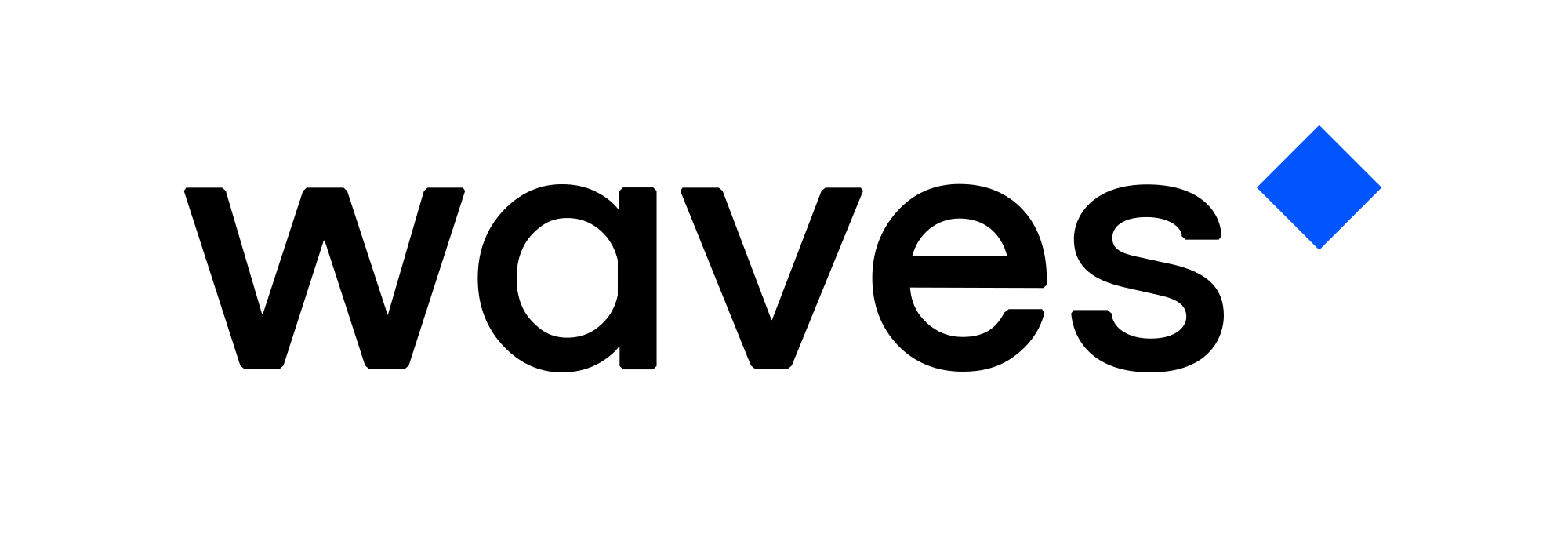
Waves Wallet
Egenskaper
Egenskaper
Plattformar
Kryptos (9)
UPDATE 10 January 2022: When trying to accesss the website of the Waves Wallet today (https://wavesplatform.com/technology/wallet), we were unsuccessful. We receive an Error 525:
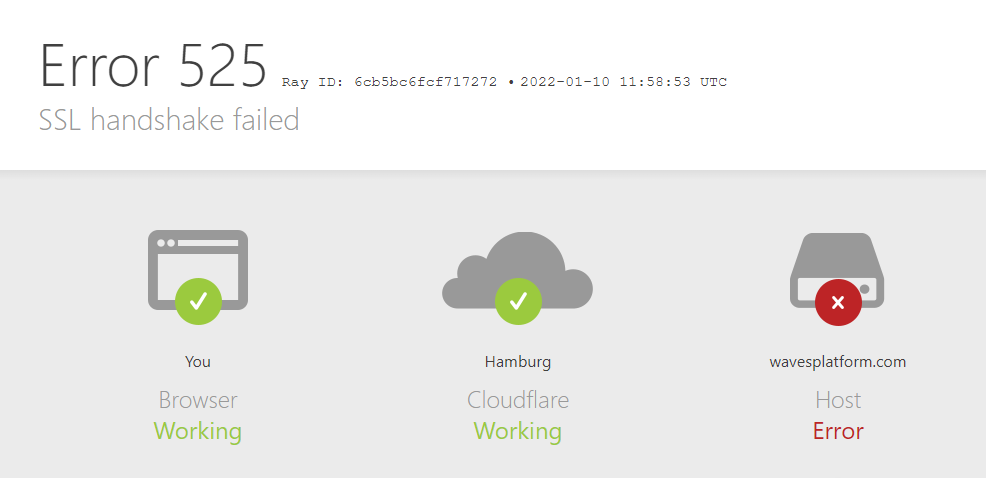
Accordingly, we believe that the company has dropped the wallet from its product offering. Until further notice, we have removed it from our Cryptocurrency Wallet List.
To find an active cryptocurrency wallet, please refer to our Cryptocurrency Wallet List.
Waves Wallet Review
Waves wallet is a cryptocurrency wallet built on a Proof of Stake (POS) algorithm. It allows users to customize their own token on the platform. The wallet does this with the aim of running Decentralized Applications easily. It is the official application for the Waves platform. This wallet presents a secure means of storing and trading digital assets. Using the wallet, you can also access the Waves blockchain. It is available as both a desktop client and as a mobile app.

General Information
Russian entrepreneur Alexander Ivanov launched the Waves cryptocurrency project in 2016. The platform held its ICO from April 12 to May 31, 2016. During the ICO period, $16,436,095 was raised. According to CoinMarketCap the total circulating supply of WAVES is 100 million tokens.
According to history, Waves opened the first decentralized exchange, DEX. This enabled users to trade any pair of tokens. This trade is done without conducting a transaction through an intermediate currency. In addition, it takes a few seconds to confirm the transaction.
The project has its own token, the Waves coin. The coin is used for every operation that occurs on the wallet. This includes transferring, withdrawing and trading of assets. The Waves coin is also used for stock trading with various assets (including fiat).
In June 2017, the Waves platform reported the integration of the dollar payment gateway into the Lite Client. Alternatives to the Waves Wallet include Luno Wallet and NEM Mobile Wallet. Waves also function as an exchange and there are a large number of competitors in this regard.
Waves Wallet Supported Coins
The wallet permits the exchange of fiat and cryptocurrency. The wallet supports BTC, ETH, DASH, ZEC, BCH, BSV, LTC, XMR and WAVES. It also supports the USD, EUR and TRY (Turkish Lira).
To find out where you can obtain the above cryptos in the first place, go to our Cryptocurrency Exchange List and use the filters to find the right exchange for you.

Waves Wallet Fees
When sending coins or trading using the Waves wallet, you have to pay network fees. The transaction fee is often regarded as a “flat fee model.” Waves charges 0.003 Waves per transaction. This is approximately 0.44 cents (USD 0.004412), which is very cheap. There are no third party charges for purchasing coins.
Waves Wallet Price
The wallet is free to download and use. Find the mobile app at the respective app stores for Android and iOS devices. To download the desktop client, visit the website.
Ease of Use
The wallet’s interface is quite intuitive. Users can even make deposits using a credit card. In addition, the Waves platform has a collection of tools. These tools are designed to help users create, distribute and exchange their own crypto tokens easily. Anyone can back a project they are interested in by investing in that project’s unique token.

With the following steps, you can begin to use the Waves wallet
- After downloading your desired version, click on “New Account.”
- Save the provided wallet seed. Do not forget to copy this seed somewhere. You can use multiple external hard drives or USB drives for this purpose.
- You will receive your wallet address. Ensure you keep them somewhere safe.
- Enter your name and create a password for your wallet. Ensure to use a password you can remember. You do not want to forget it and lose access to your funds!
- Once you have entered your password and confirmed, click on ‘Register’.
- Write down your recovery phrase and click on “I’ve written it down.”
- Your wallet is set. You can now send and receive Waves.
Anonymity
Waves allows you to use your wallet anonymously. This means your account is not synched to an email account or any other personal data. In addition, the wallet encrypts all its activities. This is a huge boost for both privacy and security. Equally, Waves does not expose its users’ details to the web. In fact, private keys do not leave the user’s device at all.
Waves Wallet Security
The wallet is very secure. Being an open-source wallet also confers an additional layer of credibility. It is also based on HD setting. Your password protects your account on whatever device or browser you are working with. The password recovery phrase enables easy account recovery. However, you would be locked out if you lose your secret phrase. The wallet also supports device-based security features such as Fingerprint access.
Kindly note that you will not be able to change your secret phrase. Therefore, if you send it out by mistake or you think it has been leaked, create a new account and transfer your funds.
Where to buy Waves Wallet
You can find the wallet on Google Play and Apple Store. Waves wallet supports macOS, Windows and Linux devices. You can find them here: https://wavesplatform.com/technology/wallet.
If you want to store more coins, you might want to check our review of Ledger Nano S, Trezor and KeepKey.